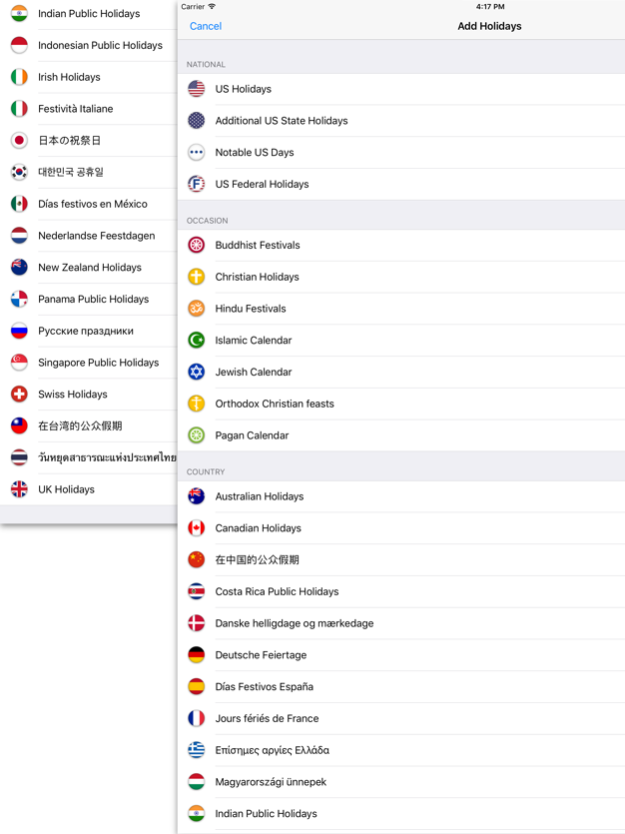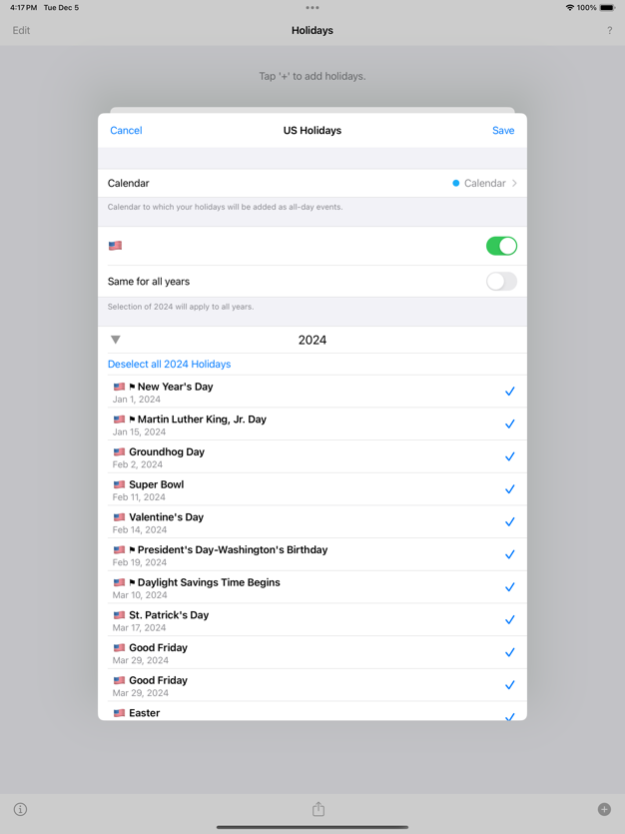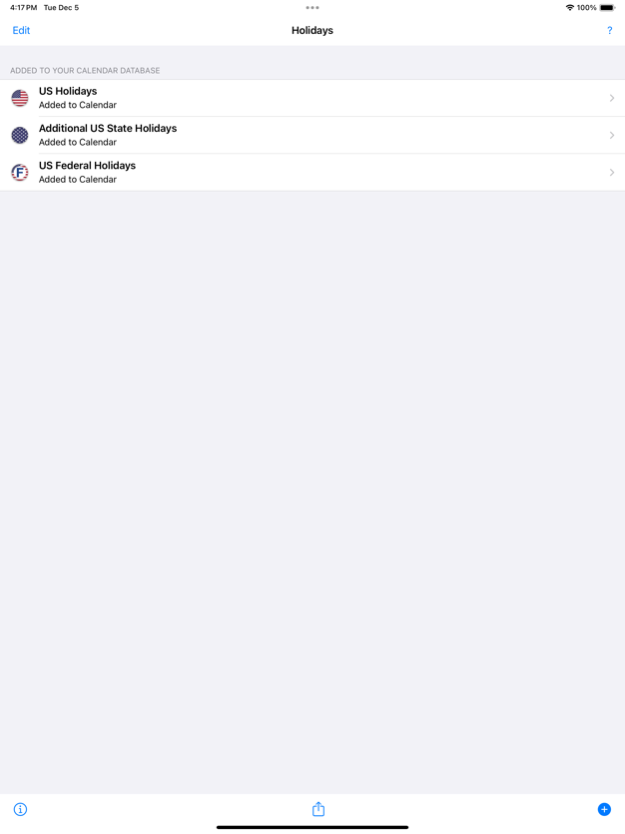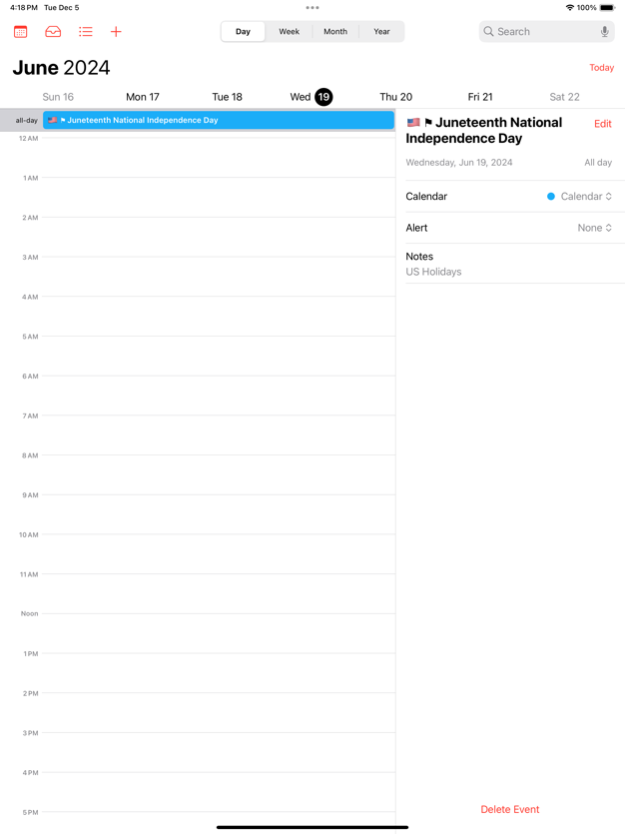US Holidays - cals with flags 4.41
Free Version
Publisher Description
Insert your choice of US holidays, Federal holidays and additional State holidays into your iPhone calendar with one tap. The holidays will be added as all-day events, you don't need any subscriptions. You can also select beforehand which holidays you want to add to your calendar, and apply this selection across all years. Saves you a lot typing for the upcoming years!
Once added all holidays can be easily edited, deleted or shifted to another calendar and synced with iCal, Google, Outlook, iCloud, etc
VERY SIMPLE, FLEXIBLE AND EASY TO USE
- Add country flags.
- Select individual holidays and years you want to add.
- Insert into a calendar of your choice (home, work).
- Apply your selection across all years.
- Duplicate Detector, deletes duplicates caused by overlapping calendars.
- Unique Holiday Cleaner.
- No subscriptions, you buy the holidays of one year for all calendars.
THIS APP CONTAINS
- US Federal Holidays*
- Additional US State Holidays**
- US Holidays***
- Notable US Days****
- Buddhist, Christian, Hindu, Islamic, Jewish, Orthodox Christian and Pagan festivals.
- Holidays of Australia, Canada, China, Costa Rica, Denmark, France, Hungary, Germany, Greece, India, Indonesia, Ireland, Italy, Korea, Japan, Mexico, Netherlands, New Zealand, Panama, Russia, Singapore, Spain, Switzerland, Taiwan, Thailand, United Kingdom.
* US FEDERAL HOLIDAYS
- New Year's Day
- Martin Luther King, Jr. Day
- President's Day-Washington's Birthday
- Memorial Day
- Independence Day
- Labor Day
- Columbus Day
- Veteran's Day
- Thanksgiving
- Christmas
** ADDITIONAL US STATE HOLIDAYS
- Lincoln's Birthday (CT,ID,IL,MO,NJ,NY)
- Mardi Gras (LA, AL*)
- Town Meeting (VT)
- Evacuation Day (MA)
- Seward's Day (AK)
- Prince Jonah Kuhio Kalanianaole Day (HI)
- Cesar Chavez Day (CA)
- Patriots’ Day (MA, ME)
- San Jacinto Day (TX)
- Emancipation Day (DC)
- Truman Day (MO)
- King Kamehameha I Day (HI)
- Bunker Hill Day (MA)
- Juneteenth
- West Virginia Day (WV)
- Pioneer Day (UT)
- Victory Day (RI)
- Statehood Day (HI)
- Bennington Battle Day (VT)
- Native Americans Day (SD)
- Alaska Day (AK)
- Nevada Day (NV)
- Election Day (VA)
- Day after Thanksgiving
- Christmas Eve (AR, KY, MI, NC, OK, TX, VA, WI, WV)
- Washington's Birthday observed (GA, IN)
- Day after Christmas (NC, TX)
- New Year's Eve (MI, WI)
*** US HOLIDAYS (you can select / deselect holidays)
- New Year's Day
- Martin Luther King, Jr. Day
- Inauguration Day (*)
- Groundhog Day
- Super Bowl
- Valentine's Day
- President's Day-Washington's Birthday
- Daylight Savings Time Begins
- St. Patrick's Day
- April Fool's Day
- Good Friday
- Easter
- Tax Day
- Earth Day
- Arbor day
- Cinco de Mayo
- Mother's Day
- Memorial Day
- John F. Kennedy's Birthday
- Flag Day
- Father's Day
- Juneteenth
- Independence Day
- Women's Equality Day
- Labor Day
- Patriot Day
- Constitution/Citizenship Day
- Columbus Day
- Leif Erikson Day
- Halloween
- Daylight Savings Time Ends
- Election Day
- Veteran's Day
- Thanksgiving
- Pearl Harbor Remembrance Day
- Christmas
- Kwanzaa
**** NOTABLE US DAYS
- International Women's Day
- National Doctor's Day
- Secretary's Day (Administrative Professional's Day)
- International Labor Day
- National Teacher Day
- National Nurses Day
- International Nurses Day
- Armed Forces Day
- National Grandparents Day
- World Teachers' Day
- Boss's Day
- Black Friday
- Cyber Monday
Dec 15, 2023
Version 4.41
Updated the US Holidays 2024.
About US Holidays - cals with flags
US Holidays - cals with flags is a free app for iOS published in the Office Suites & Tools list of apps, part of Business.
The company that develops US Holidays - cals with flags is Devart B.V.. The latest version released by its developer is 4.41.
To install US Holidays - cals with flags on your iOS device, just click the green Continue To App button above to start the installation process. The app is listed on our website since 2023-12-15 and was downloaded 9 times. We have already checked if the download link is safe, however for your own protection we recommend that you scan the downloaded app with your antivirus. Your antivirus may detect the US Holidays - cals with flags as malware if the download link is broken.
How to install US Holidays - cals with flags on your iOS device:
- Click on the Continue To App button on our website. This will redirect you to the App Store.
- Once the US Holidays - cals with flags is shown in the iTunes listing of your iOS device, you can start its download and installation. Tap on the GET button to the right of the app to start downloading it.
- If you are not logged-in the iOS appstore app, you'll be prompted for your your Apple ID and/or password.
- After US Holidays - cals with flags is downloaded, you'll see an INSTALL button to the right. Tap on it to start the actual installation of the iOS app.
- Once installation is finished you can tap on the OPEN button to start it. Its icon will also be added to your device home screen.